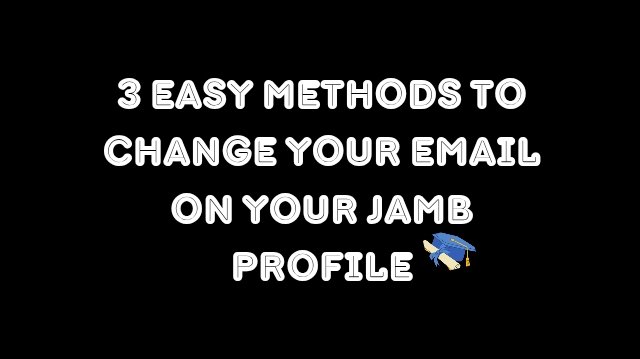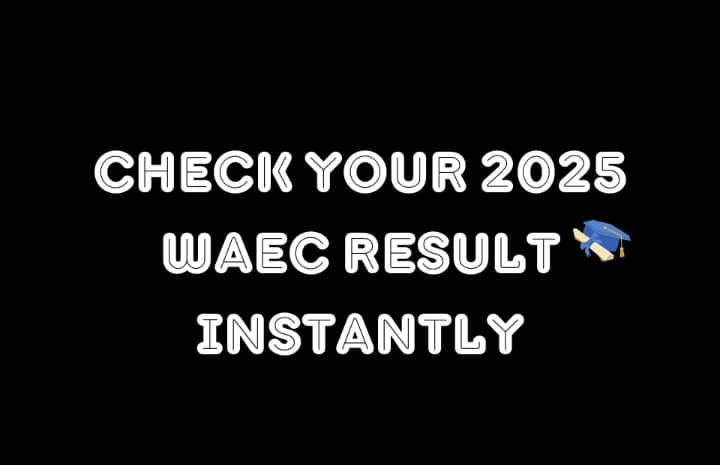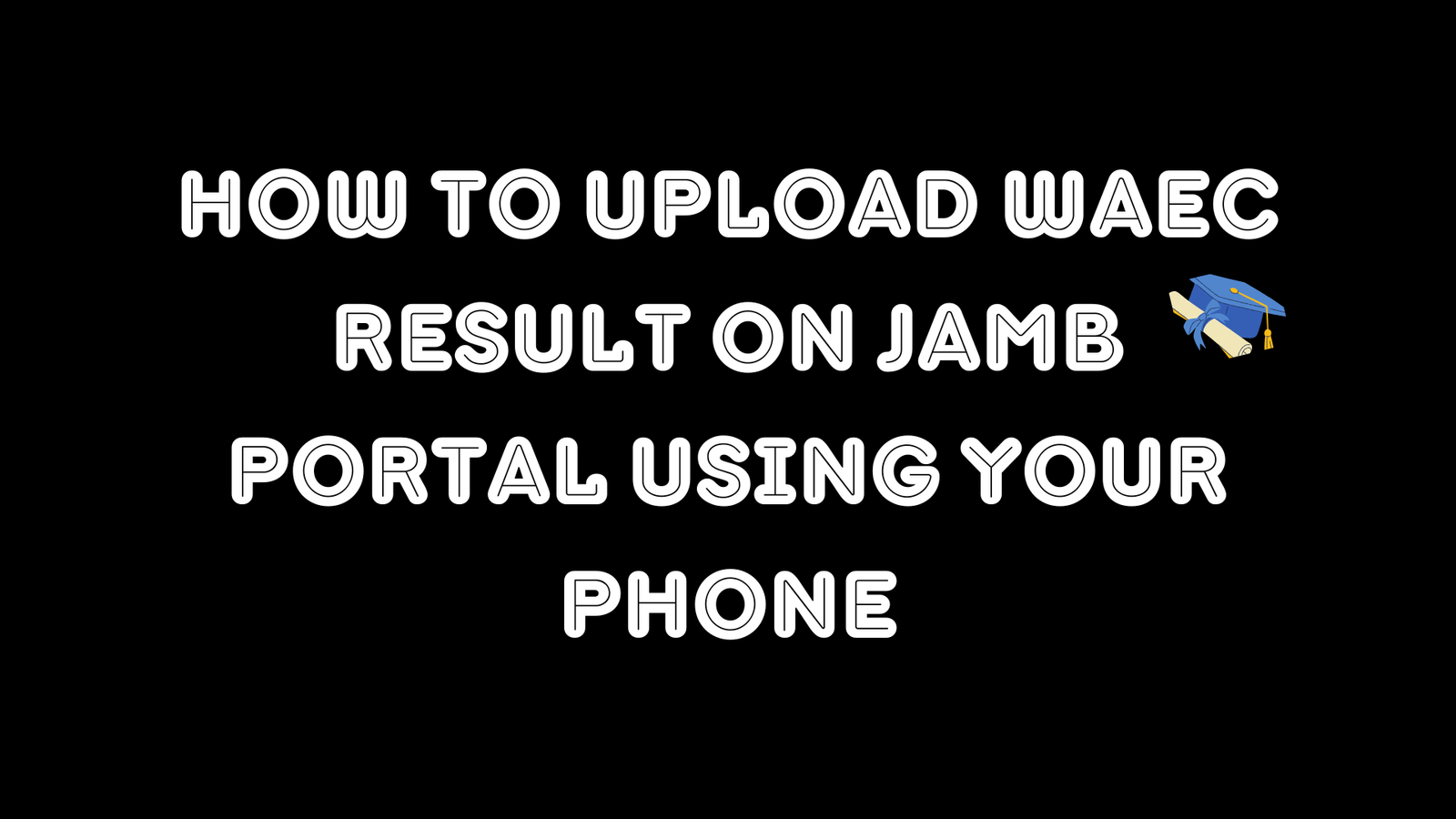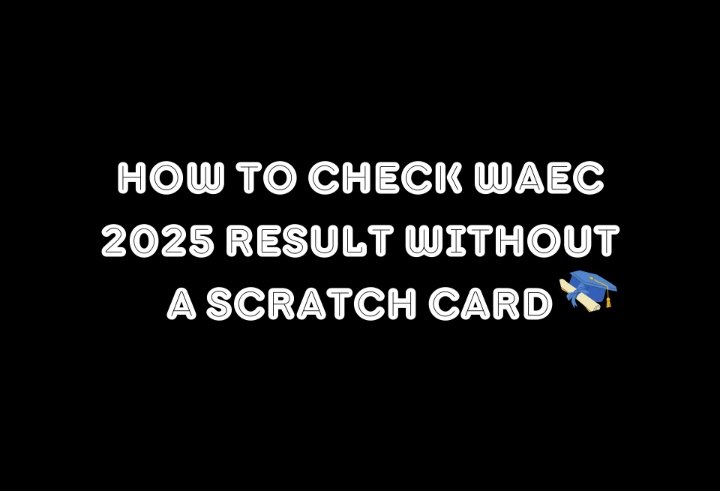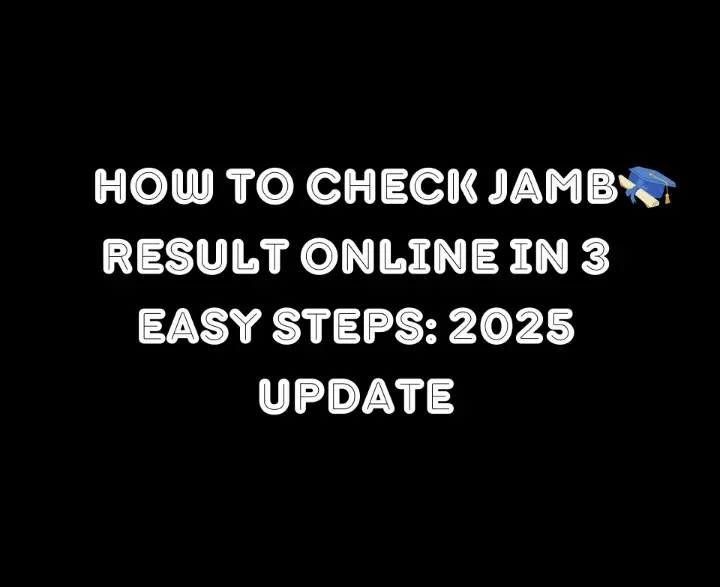Have you had experiences where you have attempted to log in on your JAMB profile and realized that you no longer have access to the email address you had registered with? You are not the only one. Thousands of Nigerian students are locked out of their JAMB accounts every year just because they can no longer access the email that they used to create the profile. In case you are looking to find an easy, step-by-step process on how to change your email on your JAMB profile, then you have come to the right place!
It does not matter whether you have lost access to your previous email, you registered the wrong email, or you simply need to update information; your email on your JAMB profile can be changed in three simple ways that do not involve undue stress, confusion, or misinformation.
However, that is not everything. We are also going to do a really deep dive into JAMB regularization (in really simple language to ensure that you understand what it is, why it is a big deal, and what that may mean for your admission aspirations or even NYSC).
Method 1: Go to a JAMB CBT Center
It is the most effective. Applicants cannot alter email addresses on their own through the portal. You will need the services of an accredited CBT center.
Steps:
1. Bring your documents: Bring your JAMB registration number, a good ID, and any document that can prove you own the new email you wish to use, e.g., access to the inbox.
2. Have a chat with the workers there and tell them the problem your are facing
3. Request the JAMB Email Linking Form.
4. Input the details of your new email and confirm that it is working well. You might have to check it immediately.
5. Service fee: It will cost you small amounts of money to pay, depending on what the CBT centers charge (it is usually ₦500 – ₦1,000).
6. Get an affirmation: Request a printout or other documentation attesting to the alteration. If you are unable to access your previous email and need to update your information immediately, this is the best option.
Method 2: Contact JAMB Help Using the Central JAMB Helpdesk
If you can’t make it to a CBT venue, the second-best alternative is to get in touch with JAMB support online. Things to do:
1. Go to https://www.jamb.gov.ng/.
2. Navigate to the support section
3. Make sure you add your name, phone number and email address
4. Let them know what is bothering you in the message box.
6. Send the ticket.
7. Wait to get a reply. This normally takes 5-7 working days.
This approach is less fast but can be performed remotely.
Method 3: Request Email Change During Regularization
When you are regularizing JAMB, you can enter a new email (we will describe this in detail later). The regularization form enables you to make changes in your information, including the email address.
This option is good when the student is regularizing his or her admission or is a student who has been admitted under other streams and who has to cross-check his or her information with the information JAMB has.
See also: What is JAMB Regularization? Everything You Need to Know in 2025
Extra Insights To Know When Performing The Update
- Use Gmail. Gmail is the most compatible with the JAMB systems, and sometimes it does not even accept a domain like Yahoo.
- Have your phone number active. During the process, you will be sent OTPs and other messages.
- Do not attempt several times. JAMB can remove your profile in case you make multiple applications using various emails.
What Happens After You Change Your Email?
After you have updated your email:
- You will get a confirmation mail.
- The new email would allow you to access your JAMB portal.
- Now your admission letters and other documents will be connected with the new address.
With this, you should always do your best to keep your new email very secure and active
Frequently Asked Questions
1. Is it possible to change my JAMB mail after admission?
Yes, although you will have to either go through a CBT center or resort to the support ticket process.
2. Will the alteration of my email change my status in regard to admission?
No. Your contact information is the only thing that can be changed.
3. Can several JAMB profiles be created using the same email address?
No. One email corresponds to one JAMB profile.
4. After the change is done, will I receive an OTP in my new email from Jambs?
Yes, the new email verification is the main reason for this.
5. Will the course alter as a result of JAMB regularization?
No. Regularization is the process of aligning your actual admission with the JAMB records.
6. How long does the regularization period last?
It might take anything from two weeks to two months, depending on how fast your school reacts.
7. Can regularization be accomplished without visiting the CBT center?
No. You need to go to a CBT facility to finish it.
Read more: When Will WAEC Result Be Out: See Release Date For 2025
Conclusion
Although you might think that changing your email address on your JAMB profile is a minor challenge, it can lead to serious consequences, which will be complicated to fix. It does not matter whether you are getting ready for NYSC, printing an admission letter, or correcting a mistake; having a correct email is essential.
There you go, 3 simple ways of changing your mail on your JAMB profile and how you can actually change it too when you’re regularizing.