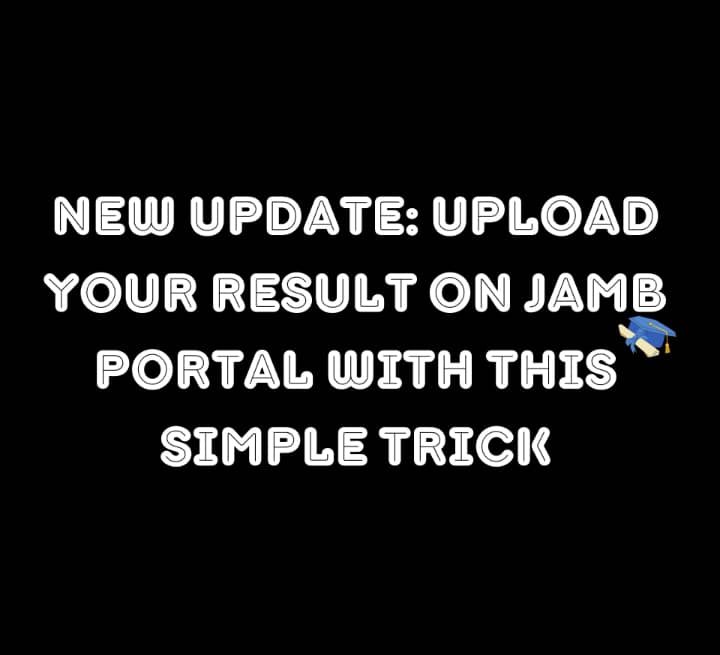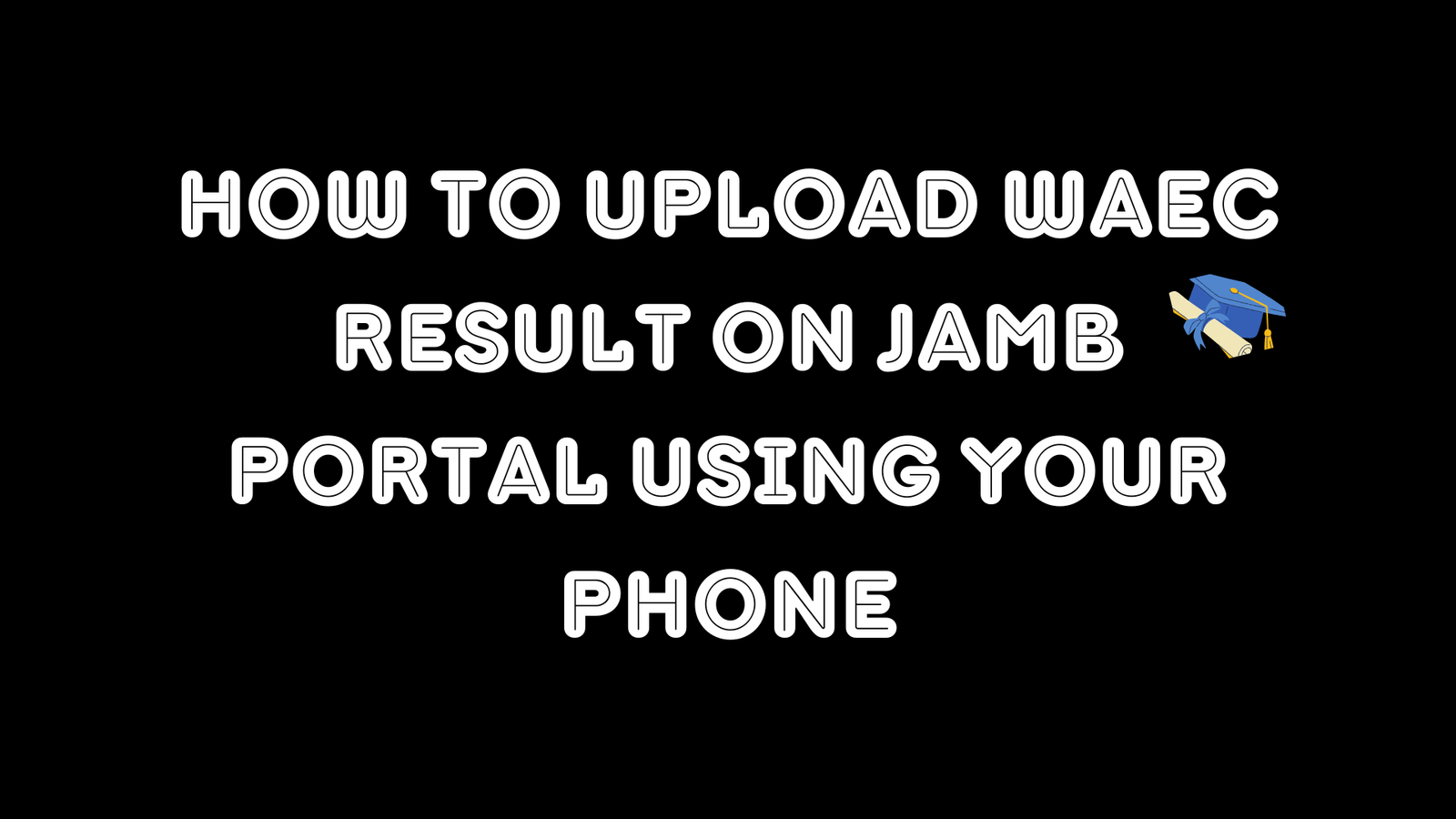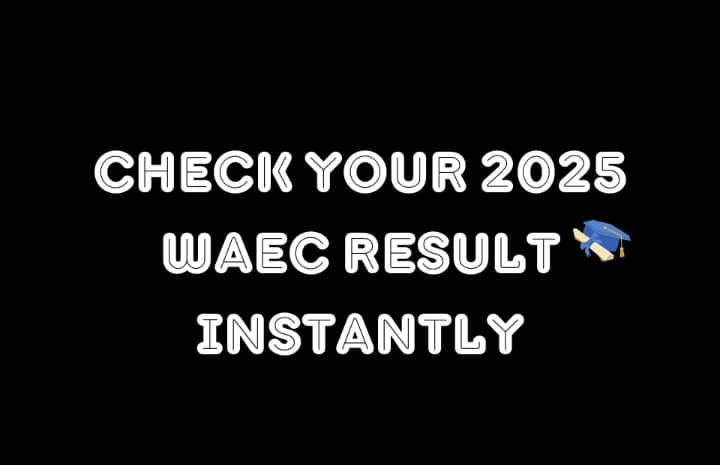You just finished JAMB, and now your heart is beating fast every time someone mentions “Post UTME,” right?
Welcome to the disturbing ride called admission in Nigeria, in this journey, writing JAMB is only the beginning. Now, it’s time to take the next step that many students misunderstand: Post UTME registration.
Every year, thousands of students miss admission into their dream schools not because they failed JAMB or lacked good grades, but simply because they didn’t know how to register for Post UTME the right way. Some used anyhow websites. Others entered the wrong information. A few forgot to upload important documents, and boom, game over!
But here’s the truth: Registering for Post UTME is not hard. It is very simple if you just follow the instructions that I will be providing in this article.
General Requirements Before You Register
Before you rush to click “Register Now” on your chosen school’s portal, you must first pause and ask yourself:
Am I even eligible?
Many students rush into registration without checking the basic requirements, and end up wasting their money or getting disqualified. Here’s what you need to have in place:
1. Your JAMB Score
This is what you need to consider first. If you didn’t write JAMB or your score is below the required cutoff mark, most schools won’t even allow you to proceed with registration.
2. Correct Choice of Institution
Did you choose that school as your first choice in JAMB? Most schools now accept only first-choice candidates.
If your desired school was your second choice, change it immediately using the JAMB Change of Institution feature on JAMB CAPS.
3. O’Level Results (WAEC, NECO, NABTEB)
Some schools allow “awaiting result,” but many don’t. You must have:
At least five credits in your core subjects (Math and English inclusive)
Not more than two sittings
Make sure you scan the original copy clearly because you’ll upload it during registration.
4. Valid Email Address & Phone Number
This is how the school will send you updates about your exam date, venue, and results.
Avoid using someone else’s phone number or an email you cannot access.
Note: Gmail is more reliable than Yahoo for school communications.
5. Functional ATM Card / Bank Account
Post UTME forms are not free. You’ll pay between ₦2,000 to ₦5,000 depending on the school.
Make sure your ATM card is working or find someone who can help you pay online.
Step-by-Step Guide on How to Register for Post UTME
Step 1: Visit the Official School Website
Sounds basic, right? But wait, many students fall for websites that look real but are not. Only use links found on:
- The school’s official Facebook or Twitter pages
- JAMB CAPS
- Your JAMB email inbox (if you get a direct invite)
Step 2: Check the Eligibility Criteria
Before you even start filling out the form:
- Confirm if the school accepts your JAMB score
- See whether you are listed on the course
- Be informed of the deadline
- As the required one, is it direct screening, or computer-based test (CBT)
Step 3: Make a Profile (in Case It Is Needed)
In some schools (UNILORIN, UNN or FUTA) you will first be required to create an online profile containing:
- Your full name (as on JAMB slip)
- JAMB registration number
- Phone and email
- Password or security question
Step 4: Make the Payment
Here’s where many students get stuck.
Use any of these:
- Remita (RRR)
- Interswitch
- Paystack
- E-tranzact
Make sure the payment portal redirects you back to the school website after successful payment. Print your payment receipt immediately.
Step 5: Fill Out the Application Form
Now enter your:
- Personal details (name, age, gender)
- Educational background
- O’Level grades
- Course of choice
- Passport photo (clear white background)
- Local Government and State of Origin
Step 6: Upload All Required Documents
Most schools ask for:
- O’Level result
- Passport photograph
- JAMB result slip
- Birth certificate or age declaration
- Certificate of origin (optional)
Step 7: Submit and Print Your Acknowledgment Slip
After completing everything:
- Click “Submit”
- Print the acknowledgment slip
Keep checking the portal and your email for your exam date or further instructions
Related Articles
Common Mistakes to Avoid When Registering for Post UTME
No matter how smart you are, it only takes one small mistake to lose your admission chances, and it happens every year to thousands of students.
Here’s a list of costly mistakes you should avoid:
1. Using Unofficial Websites
It’s tempting to just Google your school’s Post UTME and click the first link, don’t. Always verify the portal from JAMB or the school’s social media.
2. Wrong JAMB Registration Number
One digit off, and the system won’t even recognize you. Double-check your JAMB slip before typing it in.
3. Uploading Low-Quality or Blurred Documents
It’s is very important to use images of very high quality. They should be in JPEG or PDF if you want to be on the safe side.
4. Late Registration
Many students wait until the last day, and either the portal stops or they make mistakes in a hurry. Always register early.
5. Skipping Confirmation Screens
Always print or screenshot every stage, especially your acknowledgment slip. You’ll need it on the day of the exam or screening.
6. Wrong Subject Combination (for Schools that Retest You)
Some schools still conduct CBT. Check your school’s pattern to avoid preparing for subjects they won’t even ask.
7. Paying to the Wrong Account or Person
No school accepts direct transfers to individuals. Payments should be made through Remita, Paystack, Interswitch, or the school portal.
Frequently Asked Questions (FAQs)
Here are some less common important questions students ask about how to register for Post UTME.
1. Can I register for Post UTME if I used “awaiting result” during JAMB?
Yes, but it depends on the school. Some accept it; others will ask you to upload your result before the screening. Check your school’s specific rule.
2. Can I register Post UTME through my phone?
Sure you can, but it is not advised. Not all school portal works on mobile effectively. It is more secure to use a desktop or to go to a cybershop
3. What if I applied for a course that’s no longer available?
You’ll need to do a change of course through JAMB before registering. Never register for a course your school isn’t offering.
4. Do I need to go to the school after registration?
Not always. Some schools use online screening (based on your uploaded results), while others invite you for CBT. Read your acknowledgment slip carefully.
5. Can I change my passport photo after submitting?
Most portals won’t allow edits after submission. That’s why you must be sure before you hit “Submit.”
6. Will the Post UTME be hard?
It depends on your preparation. Some schools recycle JAMB past questions, others use aptitude tests. Use past Post UTME questions as practice.
7. How many schools can I register Post UTME for?
Technically, only one school, your first choice. But if you do a change of institution on JAMB CAPS before registering for another school’s Post UTME, it’s allowed.
Conclusion
One of the mandatory things you must do when planning to get an admission is to apply to take Post UTME and since you have read up to this point, you are quite ahead of the pack.
You know you are going to walk in your dream school confidently with the right knowledge, at the right time, and with the right documents. Whichever school you choose, it is easy once you follow the steps.
Keep this in mind, this is not filling the forms but something that affects your future.
So take it seriously. Stay updated. And never forget that your success starts with one right decision.