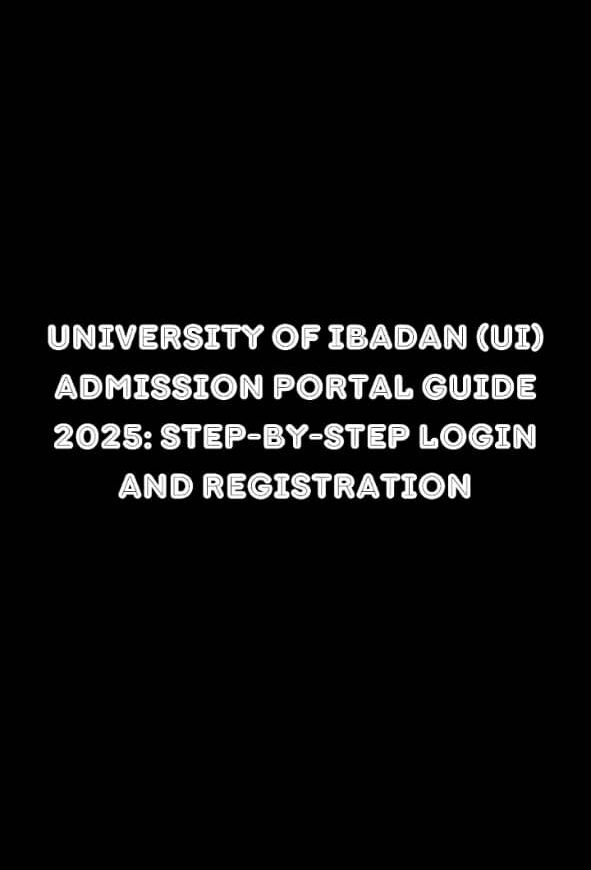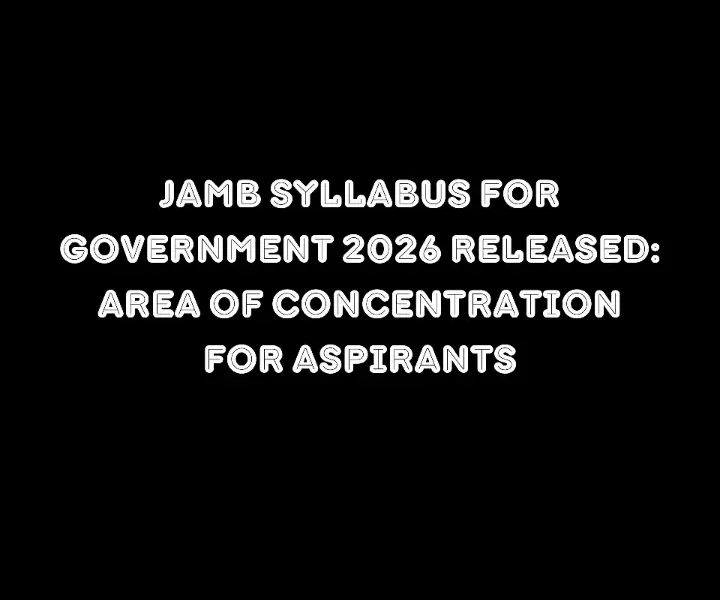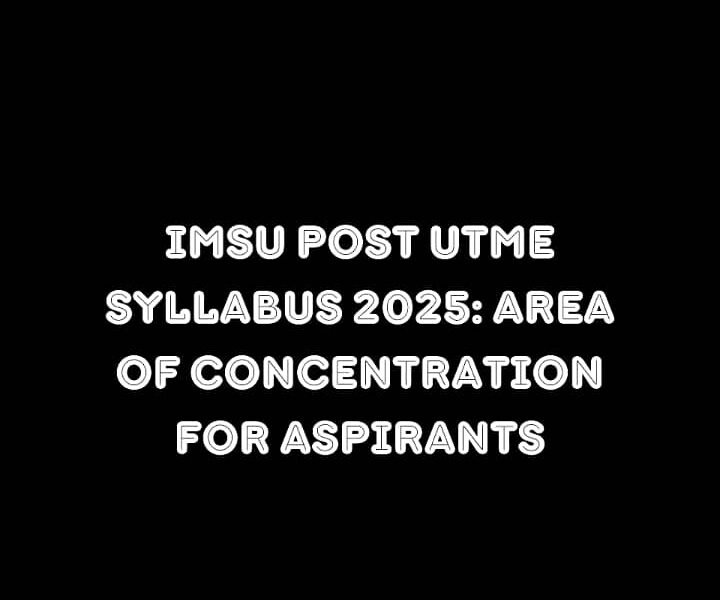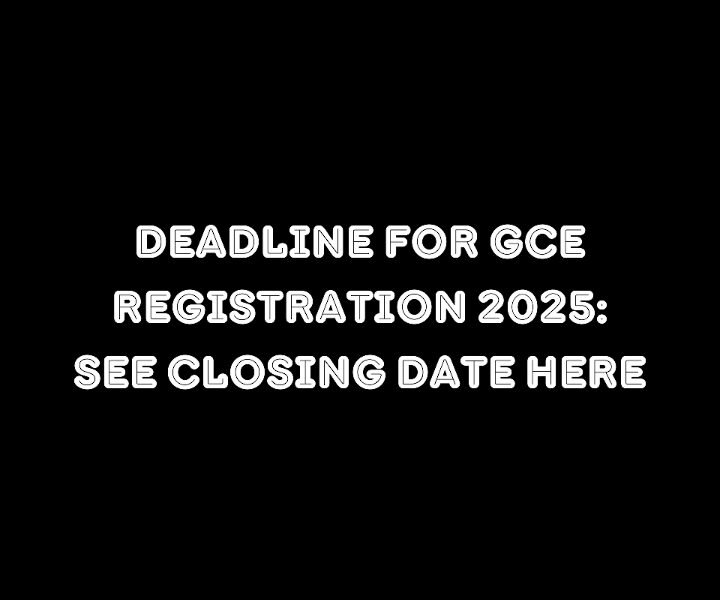If you’ve ever dreamed of becoming a proud student of the University of Ibadan (UI), Nigeria’s first and best, then you already know that everything begins and ends on the UI Admission Portal.
From checking your admission status to printing your clearance forms, the UI Admission Portal is not just a website; it’s the digital gate between you and your dream of becoming a bona fide UIte.
But here’s where many aspirants get it wrong, they either do not know how to navigate it properly or fall for fake websites that pretend to be UI’s official admission portal. So, in this guide, I’ll walk you through all of you need to know. And most importantly, stay one step ahead of the crowd this 2025.
How to Access the UI Admission Portal 2025
Step 1: Go to the Official UI Admission Portal
The official UI Admission Portal link is:
You can type this directly into your browser’s address bar. Make sure it ends with “.edu.ng”, that’s how you know it’s genuine and not a scam website.
Avoid using search engine shortcuts like “UI portal login” without checking the link carefully. There are many cloned portals trying to trick students into entering their JAMB numbers or making payments.
Step 2: Choose What You Want to Do
Once the page loads, you’ll see several options, depending on what stage you’re in. Some of the common sections include:
Undergraduate Admission (UTME)
Direct Entry Admission
Postgraduate Admission
Check Admission Status
Recover Password
Click the one that matches what you want to do. For instance, if you’re registering for Post-UTME, click on “Undergraduate (UTME) Admission.”
Step 3: Log In Using Your Details
You’ll now see a login box asking for your credentials. Here’s what you should enter:
Email Address or JAMB Registration Number: Use the exact one you used during registration.
Password: This is the password you created when signing up.
If you haven’t registered yet, no worries, we’ll get to that in the next section.
After entering your details, click “Login.” Within seconds, your dashboard will appear, showing options like “Check Admission Status,” “Print Slip,” or “Make Payment.”
Step 4: Stay Alert for Portal Updates
The UI Admission Portal is dynamic, meaning it changes during different academic seasons.
Before admission lists: it’s used for Post-UTME registration.
After admission: it’s for acceptance fee payment and clearance uploads.
During resumption: it links to the student registration portal.
Step-by-Step Registration on the UI Admission Portal
Step 1: Visit the UI Admission Portal
Once again, go to https://admissions.ui.edu.ng
This is where all new registrations begin. Never use a third-party link.
Step 2: Click on “New Applicant” or “Register”
If it’s your first time using the portal, click “New Applicant” or “Create Account.”
You’ll be asked to enter:
Your Full Name (same as your JAMB name)
Email Address (preferably Gmail)
Phone Number
JAMB Registration Number
Once done, click “Submit.”
Step 3: Create a Secure Password
Next, you’ll create a password. Make it something secure but easy for you to remember.
For example: UI2025Success!
Then confirm the password and click “Register.”
Immediately, you’ll receive an email confirmation, open your inbox and click the link inside to activate your account.
Step 4: Make Necessary Payments
Once your account is activated, log in to your dashboard and check if there are any required payments (like Post-UTME screening fee or Direct Entry processing fee).
Click “Make Payment”
Choose your payment method (online payment with card or bank transfer via Remita)
Carefully follow all these instructions until your payment is successful
Step 5: Fill Out Your Personal Details
Now, you should fill in your biodata, such as your gender, date of birth, local government area, and contact address.
Make sure that every detail matches the one on your JAMB and Olevel records.
Step 6: Upload Your Documents
You’ll be asked to upload:
Passport photograph (It should be clear and not more than 20kb)
O’level results (WAEC, NECO, or GCE)
Birth certificate
Local government certificate
Step 7: Submit and Print Your Slip
Once all your details are filled and verified, click “Submit.”
You’ll then see an option to “Print Application Slip.”
This slip is proof of your registration, keep both soft and hard copies safe. You’ll need it later for screening or verification.
Also Read: UNILAG Post UTME Portal 2025
How to Check Admission Status on the UI Admission Portal
1. Go to the official UI Admission Portal:
Visit https://admissions.ui.edu.ng (this is the only authentic portal).
2. Click on “Check Admission Status.”
You’ll find this option clearly displayed on the homepage once the admission list is out.
3. Enter your JAMB Registration Number.
Make sure it’s exactly as it appears on your JAMB slip. There should be no spaces, and no errors.
4. Click “Submit.”
In a few seconds, you’ll see your admission status. If you have been offered admission, you will see the message with your details and the course you’ve been admitted into.
5. If it says “Not Yet Admitted,” don’t panic.
UI always release admission lists in batches. Be checking the portal every few days, and also verify on your JAMB CAPS as well.
How to Recover a Forgotten UI Portal Password
1. Go to the Portal Login Page and click on “Login.”
2. Select “Forgot Password?”
This link is right below the login form.
3. Enter the Email Address You Used During Registration.
The system will verify it and send a reset link to your inbox.
4. Check Your Email Immediately.
If you don’t see the mail, check your Spam or Promotions folder, sometimes it hides there.
5. Click the Reset Link.
You’ll be redirected to create a new password. Choose something strong but memorable.
UI Admission Portal and Post-UTME
Every year, after JAMB releases results, UI opens its Post-UTME portal for candidates to register, and guess what? It’s done through the same UI Admission Portal.
Here’s how it usually goes:
1. Announcement Stage:
UI will announce the screening date and portal opening schedule through its website and official social media handles.
2. Registration Stage:
You’ll log in to the portal using your JAMB number and email, pay the screening fee (usually around ₦2,000), and complete your biodata form.
3. Document Upload:
You’ll upload your passport photograph, O’level result, and other requested documents. Make sure the image is clear and your name matches your JAMB record exactly.
4. Screening or CBT Test:
Depending on the year, UI may conduct an online screening or a Computer-Based Test (CBT). Your exam slip will show your date, time, and venue.
5. Result Checking:
After the test, UI updates the same portal with your Post-UTME score and, later, admission status.
UI Admission Portal for Direct Entry Students
If you’re applying through Direct Entry (DE), you’ll also be using the UI Admission Portal, but your process differs slightly from UTME candidates.
Here’s how it works:
1. Visit the same UI Admission Portal:
https://admissions.ui.edu.ng
2. Click on “Direct Entry Registration.”
You’ll fill in your DE details, institution attended, course studied, qualification type (e.g., OND, NCE, or HND).
3. Upload The Documents Required:
ND/NCE/HND certificates or statements of result
O’level results
Passport photograph
Birth certificate and local government identification
4. Pay the Processing Fee:
Just like UTME, you will have to make a small payment online and get an e-receipt.
5. Wait for Screening:
UI sometimes invites DE candidates for physical verification, especially if your certificates are maybe from external institutions. Keep the original ones ready.
6. Track Your Admission Status:
Just like UTME students, DE candidates can log in some periods to check updates.
Conclusion
The UI Admission Portal is not merely a tool, but a way into one of the most reputable universities in Africa digitally. As an aspirant, a Direct Entry candidate or even a returning student, understanding how to make your way through it puts you in an advantage that most people fail to consider.
Remember: stay updated, avoid fake links, and follow official UI announcements only. Every successful UI student today once stood where you are, checking the admission portal always with heart pounding, hoping to see “Congratulations.”
This is because now that you are aware of how to really use the UI Admission Portal and what to expect in 2025, the true question, are you now ready and willing to see your dream of pursuing studies at the University of Ibadan come true?