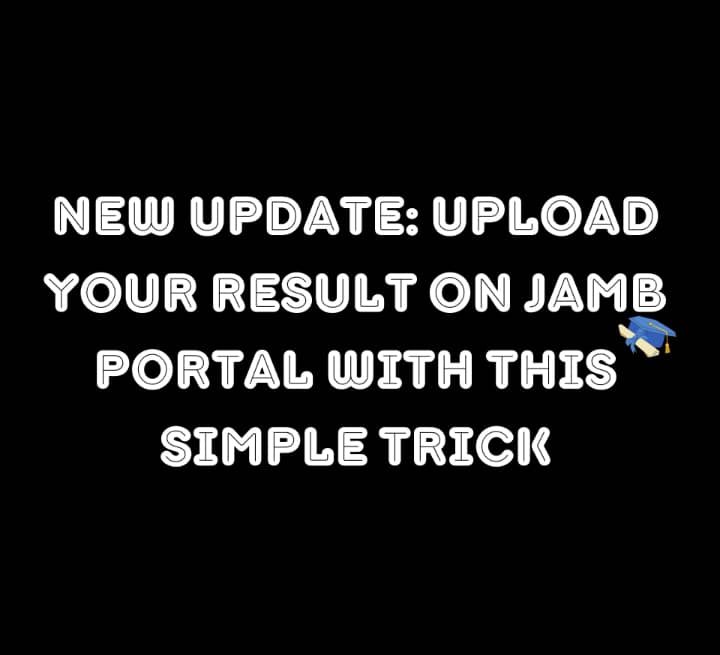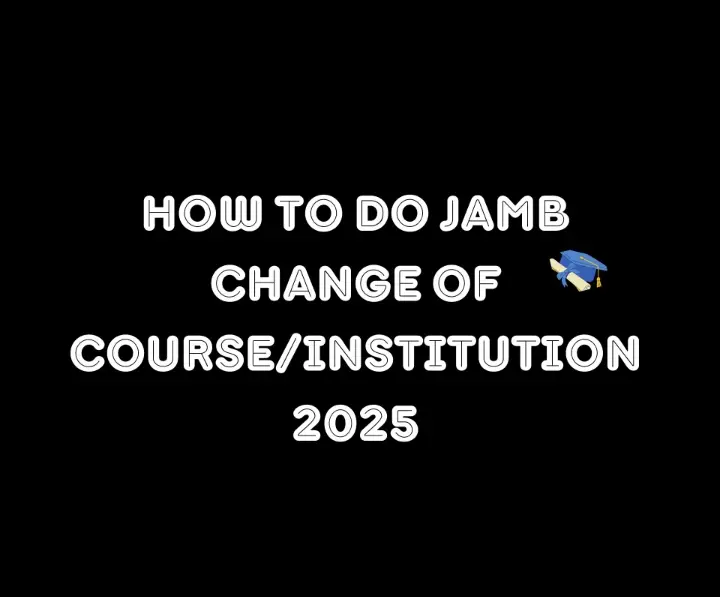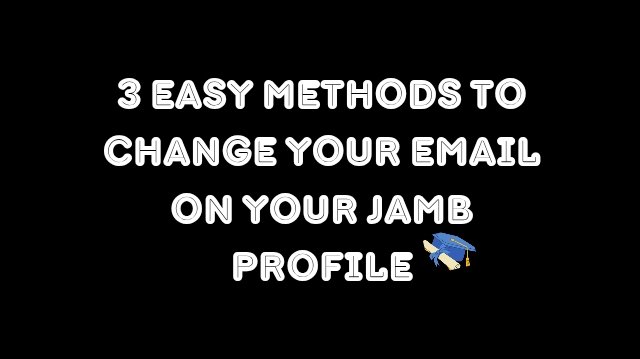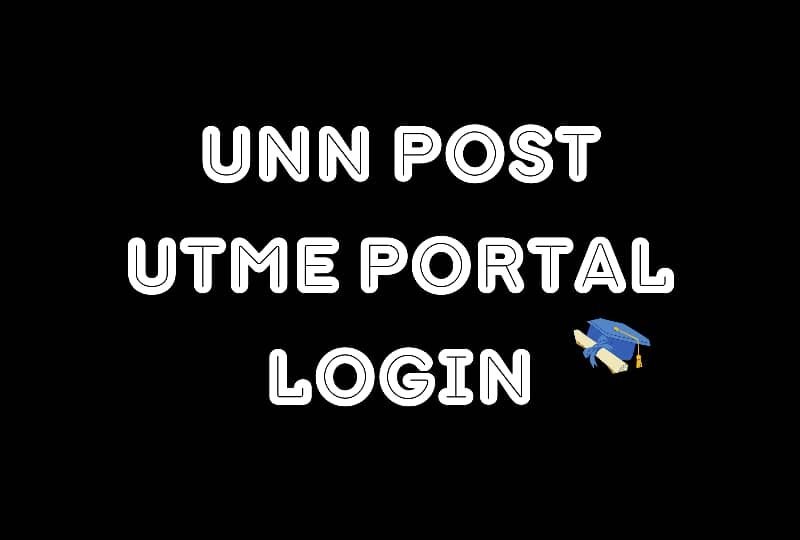Nigerian students usually ask the common question each year after taking the UTME: “How to check JAMB result on phone.” This article was written for you if you are seeking such information.
Do you know that you do not really need a cyber cafe to check you result? You can easily check your result with your phone. In this article, I will give you a very detailed process of checking your results with your phone. The best part is it doesn’t matter what type of phone you use. Some of the methods I will present can be done using a very simple model of phone.
Why You Should Know How to Check JAMB Result on Phone
Learning about phone-based JAMB result checks saves students valuable time and removes unnecessary stress. Your absolute independence as a JAMB candidate includes the ability to check results without needing third-party help or long queues at cafes. Users can access their JAMB result instantly by using only their phone together with their registration number.
How to Check JAMB Result on Phone in 3 easy methods
Method 1: How to Check JAMB Result on Phone via SMS
You can easily verify your test results through SMS communication. Here’s how:
1. Launch the SMS app first.
2. Next is to type “UTME RESULT” in capital letters.
3. Enter “UTME RESULT’ sending it to 55019 or 66019. This must be through the same phone number you used during Jamb registration.
4. Watch for a response. You will immediately get an update coming from the system showing your exam results.
You must have at least ₦50 worth of airtime available to make this method work successfully. Use the same phone number that you provided during JAMB profile creation to obtain results.
See also: Upload Your Result on JAMB Portal With This Simple Trick
Method 2: How to Check JAMB Result on Phone Using a Browser
Another option to check your JAMB result is through using an internet connection and a web browser. The following steps explain how to view your JAMB results through your mobile phone:
1. Proceed to [https://efacility.jamb.gov.ng]by opening your browser.
2. Users must access the platform by entering their JAMB email credentials followed by the correct password.
3. Click on “Check UTME Results.”
4. The screen will show you your result.
You can take a screenshot or download the results to keep as a future reference.
Method 3: How to Check JAMB Result on Phone via the JAMB Mobile App
The mobile application produced by JAMB has limited usage compared to other platforms. This guide shows phone users how to verify their JAMB results through the mobile application by following these steps:
1. Open the Google Play Store and conduct a search for the JAMB Mobile App.
2. Download and install the app.
3. Sign in with your information from your JAMB profile.
4. You can view your UTME score by tapping on “Check Result.”
Smartphone users with reliable internet connections should utilize this method.
Other Alternatives to Check JAMB Result
The most convenient method to check JAMB results happens on your phone, but other alternative options exist.
1. Go to a cyber cafe.
When you are unable to access your JAMB result due to lost phone or internet connection, you could access them at a local cyber cafe. A cyber cafe will help you to open your JAMB portal in order to print your result.
2. Go to a CBT Center.
CBT centers that have official approvals from JAMB can help you view your results. The JAMB portal is accessible for these authorized centers to check your results and produce printed copies of your scores.
3. Ask for Help
Incase your phone is faulty or can not really access the Internet or send text messages, then I strongly suggest you reach out to someone you truly trust to help you with it. Input your proper registration number and phone number to proceed with the process.
Common Errors When Checking JAMB Result on Phone
Many students encounter difficulties when learning these phone-based JAMB result verification procedures. Here are a few common ones:
Wrong phone number: Your JAMB result verification demands that you select the phone number precisely as written in your registration details.
No airtime: Make sure your mobile device has at least ₦50 worth of airtime available for the check.
Server error: Verification attempts can fail because the JAMB server occasionally experiences downtime. Wait a bit and try again.
Tips to Remember
It is important to verify your results personally to prevent falling victim to scams.
Do not forget to take a screenshot after you must have checked your result. And also remember to keep the details of your login away from people you do not trust.
Check your results periodically when you observe either a withholding message or the display “result not yet released.” It may be released later.
Conclusion
Checking your JAMB result through your phone involves basic procedures. The examination result checking process through SMS, browser, or mobile app is brief and streamlined. One major thing you should keep in mind when checking your result is to use only accurate details otherwise, you will have problems in checking.
Checking your results yourself will always be better than depending on people from cyber cafes to help you check it. It is always advisable to check your results yourself. Your profile will not be tampered with. And you will also avoid extra expenses.
Frequently Asked Questions
1. Can I use another phone number to check my jamb result?
No. You can only get access to your result with the number you used to register for JAMB
2. What is the fee to check my result when I use SMS?
It costs ₦50 per SMS.
3. Is there anything I should do if my result displays the message “not yet released”?
The recommended solution is waiting for some time before making a new attempt. JAMB distributes its results in various installations.
4. Can I be able to check my result when I use another person’s phone?
Yes you can. But you will still need to use the sim card that you used to register for JAMB.
5. Should I print my result immediately after checking it?
Yes, you should, but you should take a screenshot first.
6. Does the JAMB mobile application deliver trustworthy results?
The mobile app needs a reliable internet connection to work and could present compatibility issues with older phone models.
7. Is it possible to check my result more than once?
You may check your JAMB result as many times as needed through the portal and app features.