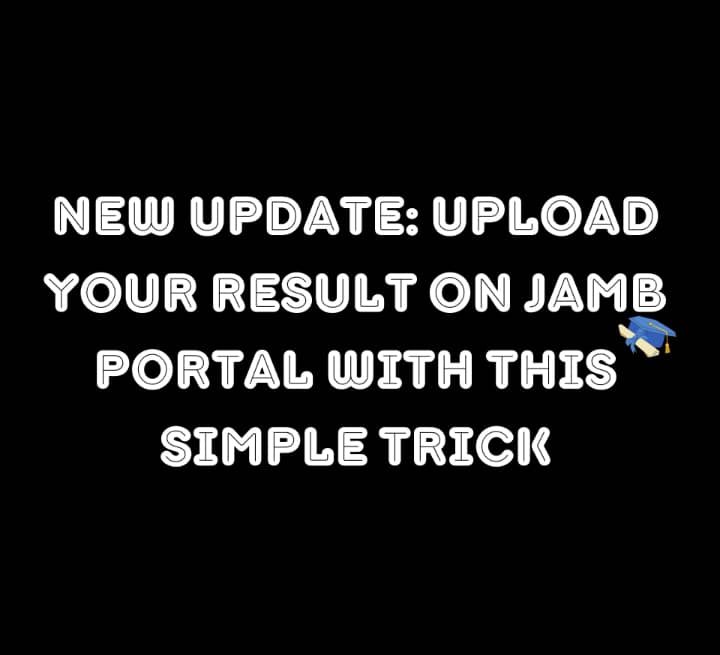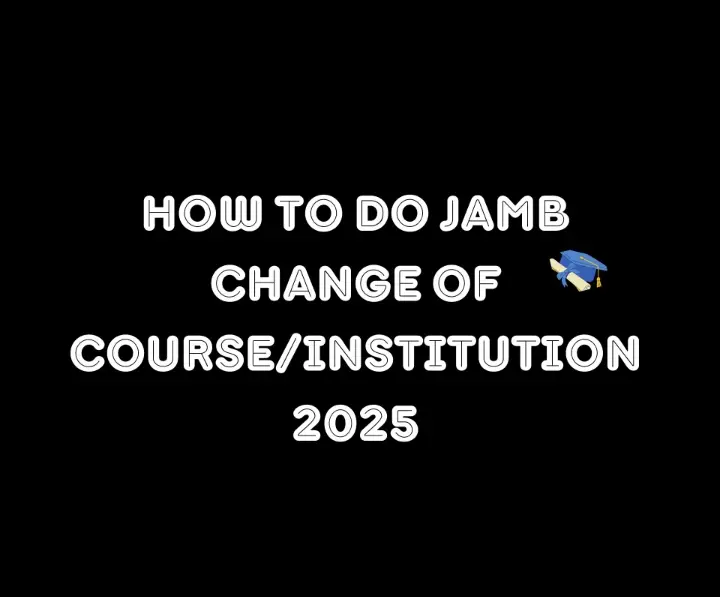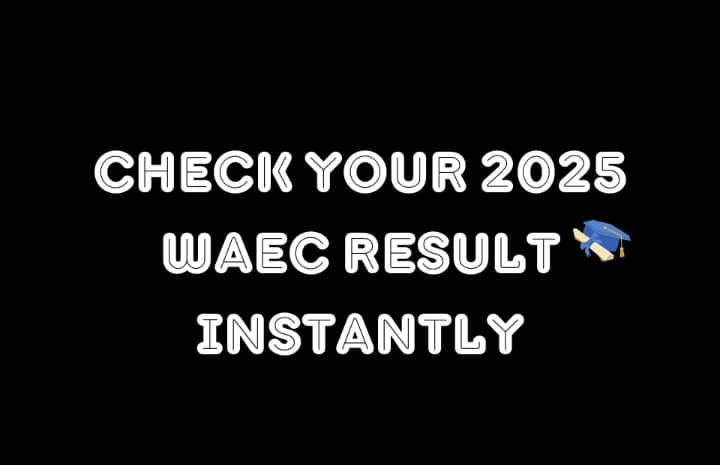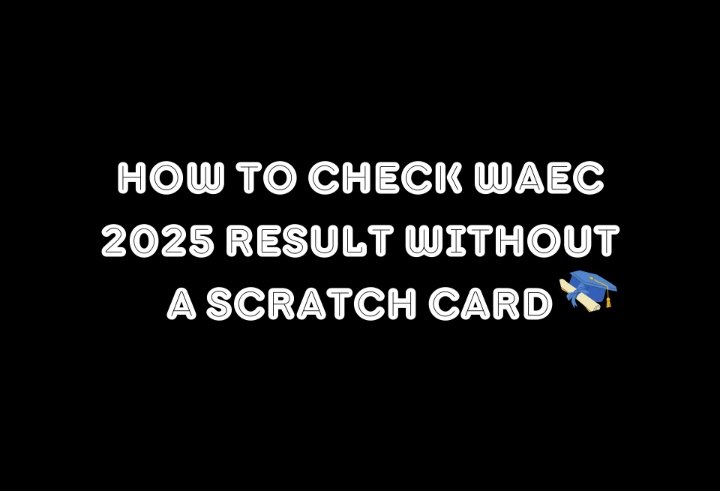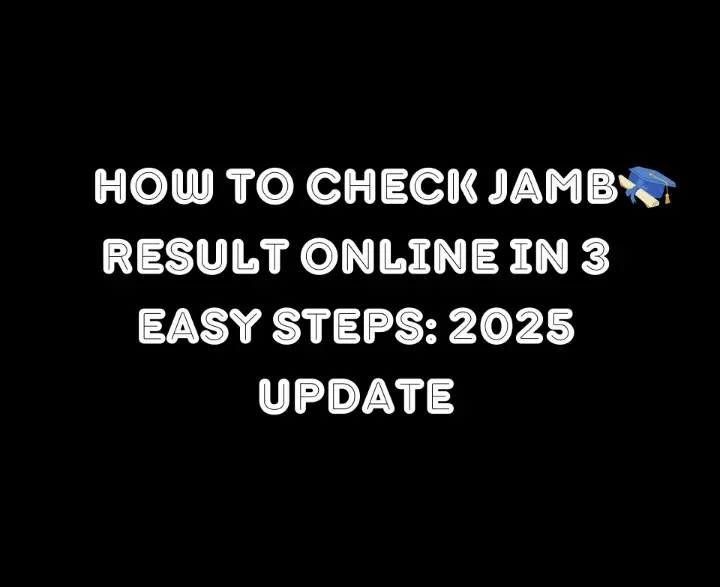So, you have probably heard everyone shouting, “Upload your result on JAMB portal before it’s too late!” and now you’re wondering, how exactly do I do that? Is it hard? Do I need a laptop? Can I do it from my phone? Well, guess what? You’re in the right place.
In this article, I’m not only going to walk you through the exact steps to upload your O’Level result on the JAMB portal in 2025, but I’ll also show you a simple trick most students don’t know about. It would save you time, save you the stress, and allow you to make sure that your result was truly been captured and uploaded properly.
What Is the JAMB Portal & Why It Matters
First things first, what is this JAMB portal?
JAMB portal is the official portal owned and handled by the Joint admissions and matriculation board of Nigeria.
It is more like your online admission dashboard. Everything about your admission, choice of institution, CAPS status, admission letter and yes, your O’Level result upload happens here.
Why is uploading your result such a big deal?
No matter how high you scored in UTME, unless you upload or validate your O’Level result on JAMB portal, you will never be considered to be given admission.
There have been instances when students got their admission canceled simply because they had not uploaded their result in time.
So, don’t take chances.
Read also: Official NYSC 2025 Timetable For All Batches (A, B, C)
When Are You Supposed to Upload Your Result?
Here’s a little confusion most students have: When exactly am I supposed to upload my result?
I will make it simple:
When your O Level result is available (WAEC, NECO, NABTEB), you are expected to upload it as soon as you complete your UTME registration or in time before by the closing date of admissions in your institution.
If your result is still pending during UTME registration, you can still register. But make sure you go back later (once your result is out) and upload it at an accredited CBT center. If you forget, you’ll be left behind.
The golden rule: Upload it as soon as it’s available. Don’t wait till universities start compiling lists.
Documents You Need Before Uploading
No stress, no pressure. I will tell you what you will take with you
- You should bring a very neat and good copy of your O’Level result (WAEC/NECO/NABTEB)
- Your JAMB registration number
- Your JAMB profile email address
- A valid means of identification (sometimes needed)
- Some cash (Usually N500 – N1000 for the CBT service)
Also, if your result is on your phone, it’s better to print it out. This will reduce the time you will spend. And also make it free from errors.
There’s are apps like CamScanner or even Adobe you can use for getting a PDF.
Where Can You Upload the Result?
Let me be real with you: You CANNOT upload your result by yourself from home. No, not even with a laptop or your iPhone 15 Pro Max.
You must visit a JAMB-accredited CBT center. Only they have the official access to the portal’s result upload system.
This is what you should do:
1. Find the nearest accredited center (You can search on Google Maps or check JAMB’s official list)
2. Go early, especially during admission season
3. Avoid random cyber cafés, they might mess it up
And yes, some centers charge higher than others. So ask around before you go.
How to Upload your JAMB Result (Step by Step in 2025)
Now, we are at the main part. You’ve got your documents and your confidence, now what?
Step 1: Visit an Accredited CBT Center
Walk into the center and tell them you want to upload your O’Level result to the JAMB portal. They’ll ask for your JAMB reg number.
Step 2: Log into Your JAMB Profile
They will access your JAMB portal and go to the section for “O’Level result upload.”
Step 3: Input Your Result Details
Your WAEC/NECO grades will be carefully typed in, make sure they enter them correctly. Double-check subject names and grades.
Step 4: Go back and verify all your information
Before you confirm, it is important to cross-check your details. Do this to remove any chance of making mistakes.
Step 5: Submit
Once everything is in order, your result will be uploaded. It is very important you said for a hard copy. This will help as proof.
Bonus Tip:
After 24-48 hours, log into your CAPS portal to check if the result reflects. If it doesn’t, go back and complain. That’s part of the simple method we’ll discuss in the next section.
The “Simple Method” You Must Know
Here’s the part many students don’t know:
You can actually confirm if your result was uploaded successfully, and you don’t need to revisit the CBT center to check.
Here’s how:
1. Go to the Jamb portal
2. Open the Jamb portal with your registered email address and password.
3. Follow these steps for CAPS access: Check the Admission status and select Access My jamb CAPS
4. Use the left menu to access “My O’Level result”
Success in your upload process can be confirmed when your result appears on the list with other grades.
If not? Return to the CBT examination center immediately to request their assistance in resolving the issue.
What To Do If You Uploaded the Wrong Result
It happens, you might upload the wrong result, or the CBT operator could make a mistake. Don’t panic.
This is what you should do:
1. Return to the CBT center with the correct result.
2. Request a correction of O’Level result upload.
3. You’ll be asked to pay a small fee again, but it’s worth it.
4. After correction, use the “Simple Method” above to confirm it reflects.
Note: Don’t delay. Universities will only process candidates whose JAMB and school data match.
FAQs About Uploading Results on JAMB Portal
Q1: Can I upload my result online by myself?
No. Only accredited CBT centers can access the result upload section.
Q2: Can I upload my result more than once?
Yes. If you uploaded a wrong one or your result just came out, you can re-upload.
Q3: What if I used two sittings (WAEC + NECO)?
No problem! The CBT center will help you upload both sittings correctly.
Q4: Is result upload the same as result verification?
Nope! Uploading is the first step. Some schools also verify through WAEC/NECO directly.
Q5: What if I don’t upload my result?
Then your JAMB profile will remain incomplete and no school will consider you for admission.
Conclusion
The information necessary to succeed has been presented to you completely. Learn how important result uploading is, and the correct method to follow for saving your admission dreams.
The simple step of result upload can make a huge difference during your educational journey.
Has anyone managed to submit their result or are you still waiting?